Images play a part in having effective email communication skills. Pictures capture the essence of what printed words are unable to.
When you get home after a hard day at work, you drop your keys on the counter — along with your purse and/or laptop bag. You click on your smartphone and a line up of emails fill your notifications bar. None of them having pictures attached, and all of them filled with text. Instantly you're overwhelmed and wishing you hadn't turned on your cell phone. You don't want your recipients to feel this way about your emails. Images are a part of your effective email skills toolbox.
Like most readers with a busy schedule and a full inbox, the delete or archive button is pressed and the list of unread emails are quickly sifted through without much thought. When images are in an email it is likely, you are more likely to save them for later. With an image in your message, a reader is bound to spend more time on your message — compared to one that is purely text based.
Not using images could be the reason your emails are simply drifting through the internet. Remember when you were checking your phone and you got all those pesky notifications. It is tempting for many to just open them or delete them to get rid of the notification icon.
As Napoleon Bonaparte once said, “A Picture is Worth a Thousand Words.”
Companies all of over the world use images in their emails as a way to increase the chances of being opened and forwarded. This helps increase profits and exposure about their business or product. Effective email communication skills — like images — bring forth professional appeal to your online communication.
Here are three simple ways that images play a part in your effective email communication skills whether it’s for business or among friends.
1. Provides Clarity
When sending or opening an email choose an image that will establish the purpose of the email and provide detail that may otherwise be hidden. An image will make sure your email isn't leaving the reader wasting their time trying to assess the concept of the email. Don’t leave readers in the dark. A bad image will give them the impression that you’re not entirely knowledgeable about the content you are attempting to present. Other business' may think of your company as "not professional" if you use cheap clip art or not well thought out graphics.
2. More Appealing
Everybody, especially a business, wants to be noticed — so why not stand out in the internet atmosphere through a picture? Not only are you putting your business out there with an established logo, you are also boosting your company and the understanding of those who read and forward emails to others.
3. Gives Email a More Modern Edge
When the internet was first evolving, emails were typically text based. Pictures were more for Instant Messager, or personal use only. You rarely saw images being shared in regular email communication.
As business’ grow millions if not billions of pictures are instantly sent, opened, and shared in a matter of minutes. It has established a pattern of attached pictures that are appealing to the eye that will draw buyers and readers in.
Not only can the images bring people in, they can bring your message together. Whether it’s family or friends sharing a laugh over a happy or embarrassing photo, an image in your email can really pull the entire message full circle. It can keep people connect effectively and efficiently.
If you want to make your mark as a company or be noticed first hand among your friends? Use Ving as your email go-to. Not only does it let you attach photos with ease, but you are able to view a glimpse of it without having to expand the full Ving making it one of your many effective email communication skills.
To read more about effective email communication skills check out Vingapp.com.





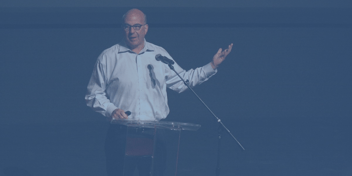
Leave a Comment