 8 LinkedIn tips that will help you improve your overall communications plan this coming year.
8 LinkedIn tips that will help you improve your overall communications plan this coming year.
It is essential for every organization to have a communications plan. A detailed communications plan sets up expectations, goals, and increases productivity in the office. Sketching out a plan for both small and larger projects is straightforward, but a comprehensive strategy should include your social media plan!
What are the social media sites do you already use? Facebook is used by a wide demographic and creating a business page can be simple. Twitter is aimed for the group of twenty-somethings — and has more than 230 million users. It is valuable to include other social network sites besides the big two. Linkedin, Pinterest, Instagram, and Vine are all sites that have successful cross-over for both business and personal life.
A closer look at LinkedIn.
LinkedIn was co-founded in 2002 by CEO Reid Hoffman and Konstantin Guericke. Every part of LinkedIn was created for a reason, according to an interview with Guericke (done by Mixergy). While walking one day the founders decided they wanted to create something useful but with a social aspect, so that people would share information. As a result, LinkedIn is filled with business connections, and that is not by accident. Hoffman and Guericke picked their target audience to generate more revenue.
Each social network site — Facebook, Twitter, Pinterest, Reddit — has its own etiquette and a set of rules. Here are 8 tips that you want to keep in mind while creating your LinkedIn communications plan.
8 Tips
- Accept All “Valid Connections”
It is important to make more connections, but make sure the connections are valid. It’s counterproductive to make hundreds of connections every week, just to make connections. LinkedIn tracks when your connections have been rejected and will limit your account if you receive too many rejected connections, so remember make valid connections.
- Connect Daily
According to bluewiremedia.com.au is it important to make one connection daily. With LinkedIn constantly prompting you to connect with more people that you may already know, finding one should be a piece of cake!
- Say Thank You
It is Important to thank your connections. When you accept a connection, or some has accepted your request to connect, send them a thank you. Think of this as virtual networking.
- Track Who is Watching?
Keep an eye on who has viewed your profile.These could be potential leads or future employees. With LinkedIn’s free account you can see how many people are viewing your page but not always who. To keep a closer eye on the “who” you may need to splurge for the premium version.
- Contribute
Comment on articles that your connections have posted, soon they will return the favor.
- Finish Your Profile
This tip may seem obvious, but often times the details are left out. It is important to completely finish your profile page. Make sure that all details are filled in and kept updated.
- Picture Perfect
Create a business friendly profile picture — make sure that it is professional and that are recognizable. If it is for your company, use a logo.
- Take a Minute
Take a minute once a week and send a personal message to one of your connections that you do not interact with at least on a monthly basis. It is important to check in with those in your network, you never know when you are going to need a favor.
8 tips may sound like a lot for one site. Pick 3 or 4 of these tips and put them to work in Q1. Once you get in a routine slowly add in the rest. Soon your LinkedIn communications plan will be mastered and you will be ready to tackle the next social media conquest.




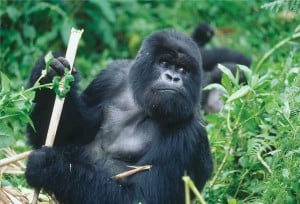
Leave a Comment